I’ve been tinkering with WordPress sites ever since I was in high school and I once spent a whole month trying to figure out why my online store got so many visitors but almost no sales.
I had no idea what pages they liked most or which buttons they clicked. That was a pretty big mistake on my part. A friend pointed me to a study on Sweor, saying that sites can see a 79% higher conversion rate by tracking user activity.
I felt silly for ignoring such a big deal. After that, I started to see how looking at user actions could help me improve ads and messages. Statista also shared a stat saying personalized ads often lead to a 50% higher conversion rate.
That number still amazes me. Meta Pixel and Google Analytics are both in Forbes’ top 10 most used digital marketing tools. They help people see who visits their site and what those visitors do. When I first added these tools, I realized I could reach the right audience without wasting cash. It all sounded simple, but I made more than one mistake when setting them up. Still, I kept going, and each lesson helped me get better at making ads fit the folks I wanted to reach.
Understanding Meta Pixel
I used to think Meta Pixel was just another fancy code. Then I found out 70% of advertisers rely on it for conversion tracking, according to BigCommerce. I saw a big difference when I used it, especially when I tried to see if people clicked on my landing page or just left.
The Pixel picks up info about who clicked and how they moved around. That means I can tweak ads later. AdEspresso also said remarketing efforts can go up by 400% when using the Pixel. I tried remarketing once on my own shop. My ad response was triple what it was before.
I jumped for joy, but there were some bumps too. I forgot to remove old code one time, and things got scrambled. Lookalike audiences also came in handy. WordStream says they can lead to a 60% higher conversion rate. I built a lookalike list around 2,000 of my loyal fans, and that audience turned out to be gold for me. In a quick poll by Meta , 91% of marketers said the Pixel is part of their ad success. I don’t doubt that. Every time I skip the Pixel, I end up guessing who sees my ads, which never ends well.
How to Add Meta Pixel to WordPress
Turns out more than 2 million businesses have created one on Meta Ads Manager (Meta own data). That gave me some hope because if so many folks do it, maybe I could too. I followed the prompts in Ads Manager, and it asked for a name for my Pixel and my website details. I once named my Pixel “ChrisBeanTestPixel” and confused my client since they saw that in their account. That was my personal mistake: always use a clear label.
For the website part, you can go two ways. You can paste the Pixel code into your WordPress theme manually, or you can use a plugin. WPBeginner said 65% of businesses add the code manually. PixelYourSite, according to WordPress, has been downloaded over 200,000 times, so it must be popular too. Both methods work.
Why Install a Meta Pixel on WordPress?
I got asked this question by a fellow developer who said, “Chris, do I really need that code on my site?” My short answer was yes. The longer answer is that people see a 30% rise in ROI when measuring ad effectiveness with it.
I remember a time I ran an ad campaign that cost me $300, and I made $400 back in sales. That wasn’t bad, but it wasn’t amazing. Once I added a Pixel, I saw which parts of my funnel were weak and adjusted my ad images. That $300 ad spend turned into $600 in sales.
Buffer says tracking conversions might lead to a 20% boost in sales, and I believe it. It’s not always so smooth, though. I’ve had flops where I forgot to narrow down the audience. Still, that data helps me find out what went wrong.
Then there’s the added bonus of building targeted audiences. According to Meta , 73% of businesses do this. It’s a big reason many see better results with each campaign. CMO by Adobe noted it’s a key element to using Meta ads. Without it, we’d all just guess who sees what, and that is never good for business.
Installing a Meta Pixel on WordPress
I always suggest testing a plugin if you’re uneasy about code. PixelYourSite and Pixel Caffeine get good marks.r. I once used PixelYourSite on a friend’s blog that got around 10,000 visits a month. We picked it because over 100,000 websites use it (per PixelYourSite).
We downloaded and installed the plugin through WordPress. It asked for the Pixel ID, which we copied from Meta Ads Manager. After that, it was mostly set-and-forget. A day later, I checked the Pixel Helper, and sure enough, it showed data was coming in.
For folks who like manual work, you can copy and paste the code. They grab the Pixel code from Ads Manager, open the header.php file in their theme, and put it right above the closing head tag.
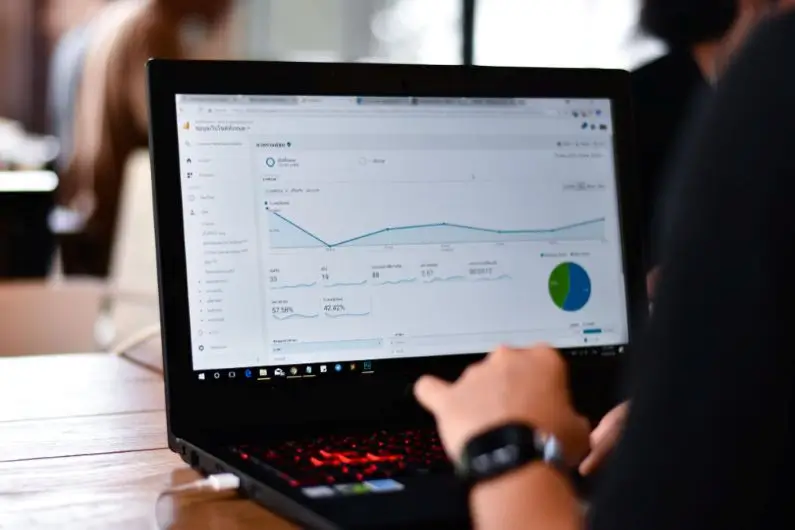
Understanding Google Analytics
I used to ignore Google Analytics because I assumed I had better things to do. Turns out, 98% of Fortune 500 companies use it (Google). That stat blew my mind. My own experience taught me it’s more than just page views. It gives you an Audience Report that 80% of businesses use (Google).
That report lets you see the age, location, and interests of your visitors. I remember when I first saw that most of my readers were from Germany. I never guessed that, so I started adding some Germany-friendly shipping info to my store. It helped a lot.
How to Add Google Analytics to WordPress
When I signed up for Google Analytics the first time, I worried it would take forever. But it was done in under 15 minutes. All I had to do was go to analytics.google.com, log in with my Google account, and fill in the website details. My only confusion was whether to select the right time zone. I picked the wrong one once, which messed up the daily stats. After the sign-up, you get a code called a Tracking ID.
For adding it to WordPress, many people pick a plugin. MonsterInsights is a top choice, with WPBeginner saying most sites use it. It can connect your WordPress site to Analytics in a few clicks. They note that over 2 million sites have it running.
Some people prefer adding Analytics to WordPress without a plugin. It can save you from having too many plugins on your site. I’ve done it by placing the snippet code directly in my theme’s footer,
I’ve seen how Google Analytics can shift your decisions in a big way. When you add it to WordPress, you stop guessing about who visits your pages. You can see real data and guide your next steps more confidently (Google’s own words show it’s a must-have for businesses).
In my own site builds, I’ve done it both ways. My small blog gets the manual code, while my larger store uses a plugin so I don’t risk messing up the theme files.
I say do it early. Google suggests collecting data from the start. I waited months on one of my projects, and I had no clue what was happening on my site during that time. Now I install Analytics right away, even if the site isn’t live yet. That data can guide future choices.
Then, pairing it with Meta Pixel can complete the picture for ad tracking. Both tools work together to show who’s interested, what they like, and how they convert. I hope my own goofs and lessons can help you skip some of the trouble I had. If you want to learn more, check out Facebook for Business or Google Analytics Help for extra details on each step.








