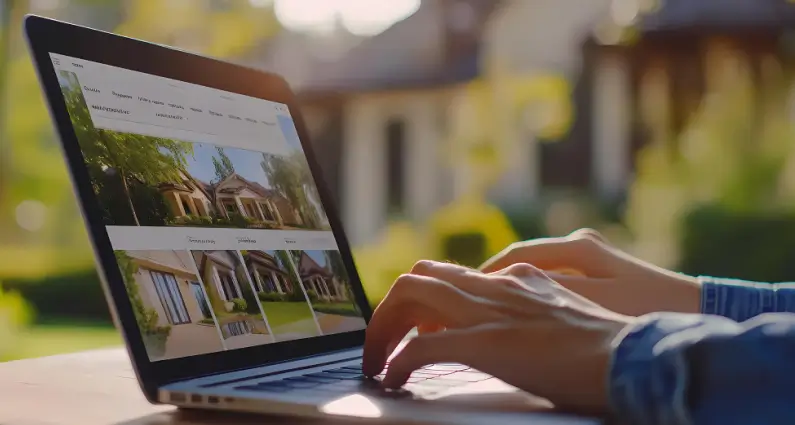Big-name retailers like Amazon, Target, and eBay pour millions into refining every detail of their websites. Every scroll, click, and animation is designed to feel seamless and to convert. However, the truth is that you don’t need a massive budget or a team of engineers to create a high-quality, user-friendly site of your own.
With WordPress and the correct set of tools, small teams, and solo creators can build websites that look polished and professional. By focusing on usability, performance, and thoughtful design, you can craft an experience that earns trust and keeps visitors engaged without overspending. Here’s how to bring enterprise-level quality to your site on a small business budget.
1. Create a Navigation Experience That’s Simple and Clear
Your navigation menu is one of the first things visitors notice and it plays a significant role in shaping their first impression. When it’s cluttered or overwhelming, it becomes difficult to use, which increases the chances that users will leave before exploring further. A streamlined menu with five or six essential items such as Home, About, Blog, Contact, and possibly Login or Shop, helps visitors quickly find what they need.
For sites with more complex structures, Max Mega Menu is an excellent solution. It allows you to organize additional links into clean dropdowns that appear only when users interact with them, keeping your main layout minimal while maintaining search engine visibility.
Improving your internal search function is another way to reduce friction. SearchWP enhances WordPress’s default search by adding typo-tolerance and indexing custom content types. It’s beneficial for content-rich or e-commerce sites where accurate results matter.
If your site includes large volumes of content such as blog posts, product listings, or portfolio items adding filtering capabilities can be a game-changer. FacetWP enables users to narrow down results by category, tag, price, and more without requiring a page reload. This not only improves user experience but also increases engagement time.
To help users orient themselves, especially on multi-layered sites, consider adding breadcrumbs. Breadcrumb NavXT creates a visible trail like Home › Blog › Category › Post, that lets visitors know where they are and how to navigate back.
And for mobile users, consider ergonomics, Max Mega Menu also offers the ability to move key navigation items to the bottom of the screen, where they’re easier to reach with a thumb, making browsing smoother on small devices.
2. Design Buttons That Do More Than Just Look Good
Buttons are more than decorative elements they’re action triggers. A well-designed button guides users toward the next step, building the confidence they need to take it. The first step is consistency: choose one bold, distinctive color for your calls to action and use it throughout your site. This repetition makes interactive elements immediately recognizable.
Size also matters, especially for mobile users. According to accessibility guidelines, tap targets should be at least 44 x 44 pixels. Tools like Kadence Blocks and GenerateBlocks allow you to define these sizes easily without touching any code.
The language on your buttons should be clear and outcome-focused. Instead of using generic labels like “Submit,” opt for actionable, descriptive phrases such as “Download the Guide,” “Book My Free Call,” or “Add to Cart.” You can also add a reassurance line just below the button for example, ‘No credit card required‘ or ‘Takes just 30 seconds‘ to reduce hesitation.
Don’t rely on a single button at the end of long pages. Place calls to action halfway through your content to catch users who are ready to take the next step sooner. To keep key CTAs visible during scrolling, myStickymenu lets you fix them in place without distracting from the content.
To fine-tune performance, track user behavior with Google Analytics Events. If a button underperforms, experiment with its text, size, or placement and compare results over time.
3. Use Layouts That Support How People Read
Online visitors tend to scan rather than read word for word. Most follow an F-shaped pattern: they read the top line, scan a bit further down, and then track along the left edge. Your layout should support this behavior by guiding the eye naturally through your most crucial content.
Begin with a high-quality, responsive hero image that’s at least 1200 pixels wide. Pair it with a short, bold headline, ideally under 60 characters, and one immediate detail that conveys value, like a pricing point or product feature.
Keep your line lengths to around 65 characters for optimal readability. A simple CSS rule, such as max-width: 65ch, can achieve this. Set a consistent typographic hierarchy throughout your site: use 32px for main headers (H1), 24px for subheaders, and 16px for body text. Most modern WordPress themes support these settings globally.
Visual content should look sharp while loading quickly. Export images at high resolution (around 2400 pixels wide), then compress them using ShortPixel and convert them to WebP format. For galleries, Envira Gallery offers responsive layouts that look great across devices.
For interactive experiences, consider tools like WP VR for 360-degree virtual tours or Draw Attention to create clickable hotspots on images, both helpful for showcasing portfolios, maps, or product details.
All of these choices also offer SEO benefits. Google uses metrics like Largest Contentful Paint (LCP) to evaluate your page load speed, and optimized layouts help improve both user experience and search engine rankings.
4. Design Forms That Feel Effortless to Complete
Forms are where key interactions occur, whether someone is signing up, requesting a quote, or making a purchase. But if a form feels too long or intrusive, even motivated users might abandon it.
Start by asking only for essential information: a name, email, and one clarifying question, such as a service type or budget range are usually enough to begin the conversation. Research from the Baymard Institute indicates that reducing the number of form fields directly improves completion rates.
Optional or more personal questions should go at the end. Once users are already engaged in filling out the form, they’re more likely to continue, even if the remaining fields require a bit more thought.
With WPForms, you can introduce conditional logic that adapts the form based on a user’s answers. For instance, if someone selects “Yes” for scheduling, a calendar field can appear automatically, while it remains hidden for others.
Longer forms benefit from being broken into steps. Gravity Forms enables you to create multi-page forms with progress indicators, such as “Step 2 of 3,” which helps users stay focused and reduces drop-off.
Include inline validation to flag errors in real-time rather than after submission. This feature helps users fix issues quickly and finish the form without frustration.
Just before the submit button, add small trust signals, a padlock icon to indicate SSL protection, a brief privacy policy statement, and a line like ‘We reply within 24 hours.’ These touches make the process feel more secure and approachable.
5. Keep Your Site Fast, Stable, and Continuously Improving
A beautiful website won’t help your business if it loads slowly or breaks under pressure. Performance affects everything, from SEO rankings to bounce rates to overall user satisfaction. That’s why regular maintenance is non-negotiable.
Use PageSpeed Insights to check your site’s health on a weekly basis. Focus on three key Core Web Vitals:
- LCP (Largest Contentful Paint): How fast your main content loads (target under 2.5 seconds)
- INP (Interaction to Next Paint): How quickly your site responds to user actions (aim for under 200 milliseconds)
- CLS (Cumulative Layout Shift): How stable your layout is during load (strive for a score near 0)
To boost performance, install Autoptimize to compress and defer CSS and JavaScript. Then, use Asset CleanUp to prevent unnecessary scripts from loading on pages that don’t need them.
FlyingPress further enhances speed by lazy-loading images, delaying third-party scripts, and delivering WebP formats, all of which lead to a faster, more responsive site.
Backups are critical, so don’t wait for a crash to start thinking about data protection. Schedule automatic daily backups using UpdraftPlus and store them securely in the cloud via Dropbox or Google Drive.
To continuously improve your site’s effectiveness, use Nelio A/B Testing to test different versions of headlines, CTAs, or images. Let your visitors’ behavior guide your decisions.
And finally, make accessibility part of your regular workflow. The WAVE tool helps identify issues like low color contrast or missing alt text, improvements that benefit both users and your search engine visibility.
6. Build Trust with Stories and Social Proof
Trust plays a crucial role in determining whether visitors convert. People want to see that others have had a good experience before committing their time or money.
With Site Reviews, you can collect star ratings and client feedback that can be displayed anywhere on your site. The plugin also includes structured schema markup, helping your reviews appear in Google search results.
Don’t stop at simple testimonials. Short, well-written case studies are far more effective. Focus on a real customer problem, how your solution helped, and the outcome. Add a direct quote, and when possible, include links to external validation, such as a LinkedIn profile or media coverage.
You don’t need a dozen case studies to make an impact, a few honest, specific stories go a long way. Over time, consistently gathering and sharing these examples will build trust and authority in your niche.
Focus on Experience and the Rest Will Follow
You don’t need a large development team or an expansive budget to create a WordPress site that performs reliably and delivers a strong user experience. While technical resources and scale can offer advantages, the real differentiator lies in the quality of execution.
A well-structured site, built with intuitive navigation, fast load times, meaningful content, and credible trust signals can outperform flashier competitors that lack focus and usability.
A high-performing website removes barriers at every stage of the user journey. It eliminates confusion, reduces page load times, minimizes cognitive friction, and provides timely, relevant information. These small but strategic details, when combined, can have a profound impact on how your brand is perceived and whether users choose to engage.