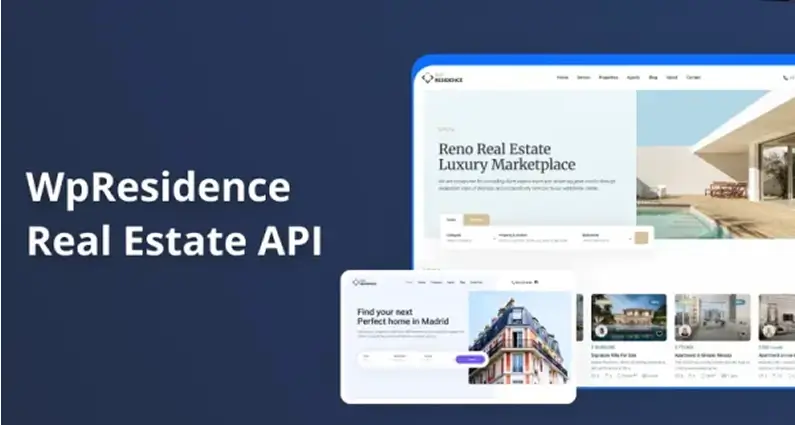Your website isn’t just a portfolio or contact page; it’s your digital storefront. When done right, it becomes a quiet, consistent salesperson—earning trust from the very first click. Let’s explore how you can build a high-performing real estate website that connects, converts, and communicates credibility at every stage.
In a competitive real estate market, first impressions often happen online. Long before prospective buyers or sellers contact you, they’ve already Googled your name, browsed your listings, and made snap judgments based on your website.
That’s why having a trustworthy, professional, and easy-to-navigate site is no longer optional—it’s foundational to building client relationships and standing out in a crowded space.
This article will walk you through everything you need to know to build a great real estate website. You’ll learn how to make your site look professional, run fast, stay safe, and keep people coming back.
Make Your Website Look and Feel Professional
When someone visits your website for the first time, they decide very quickly—sometimes in just a few seconds—if they like what they see. That’s why the design of your website is crucial. It should be clean, simple, and easy to understand.
Start by picking a good theme. Themes are like the outfits your website wears. Good ones make your site look modern and neat. Try options like WP Residence, Kadence, or Astra. These are easy to set up and work well on phones and tablets, which is super important because most people use their phones to search.
Keep your design consistent. Select two fonts: one for large headings and another for regular text. Use only two or three colors that match your logo or brand. When all parts of your site look consistent, it appears more trustworthy and professional.
You can also add fun little movements to your page. For example, text can fade in, or a picture can slide into view. Tools like Elementor make this easy. But don’t overdo it—too many moving parts can make your site feel messy or slow.
Your menu (the list of pages, such as “Buy” or “Contact”) should be simple. Put it at the top of the page where people expect it. Use clear labels, not fancy words. When people can find what they need fast, they feel more comfortable.
Use lots of space between sections. This is called “white space,” and it helps the site feel clean and easy to read. Make your headlines big, your subheadings medium, and your standard text just right—not too small. This helps visitors read without getting tired or confused.
Here’s a smart test: open your website on an older phone with a slow internet connection. If it loads quickly and is easy to read, you’re doing great.
Make Your Site Fast, Safe, & Great on Phones
Nobody likes waiting. If your website is slow, people will leave before they even have a chance to see your listings. And if your site doesn’t feel safe, they won’t want to fill out a form or call you.
To keep your website running fast, use tools like WP Rocket, LiteSpeed Cache, or SiteGround Optimizer. These clean up behind the scenes by organizing your website files and helping them load quicker.
Pictures are a big reason websites slow down. Homes need beautiful photos, but big files take a long time to load. Tools like ShortPixel or Imagify allow you to compress your pictures without compromising their quality.
Next, ensure your website is secure. People notice the little lock symbol in the browser. That lock means your site uses HTTPS and is protected. You can easily obtain that lock with Really Simple SSL.
It’s also a good idea to stop bad people (like hackers) from messing with your site. Wordfence is a great tool that blocks threats and tells you if something is wrong. You can even set it to scan your site every week and email you the results.
When your website is fast and secure, people feel more confident about reaching out to you. It shows that you care about their safety and time.
Tools That Help You Connect with Visitors
A good website does more than just look nice. It helps people take action. You can add tools that make it easier for someone to call you, send a message, or even explore your listings.
| Tool Type | Tool Name + Link | What It Does |
|---|---|---|
| Smart Forms | Fluent Forms, Gravity Forms | Shows different questions based on answers |
| Click-to-Call Button | WP Call Button | Adds a call button for mobile users |
| Office Location Map | Google Maps | Shows your office on a map |
| Live Chat | Tawk.to, HubSpot Live Chat | Lets people chat with you in real-time (if you’re online) |
| Video Testimonials | WordPress Video Block | Lets you upload short video messages from clients |
If you promise, “We reply in 2 hours,” make sure you do. Even small promises mean a lot when you’re trying to earn someone’s trust.
Must-Have Features for Real Estate Sites
Here are some must-haves for any real estate website that wants to impress:
- Live listings: Use tools like MLS Import, or RealtyPress so your listings update on their own
- Search-friendly content: Yoast SEO or Rank Math help you write posts Google likes
- Blog calendar: PublishPress enables you to plan your posts and keep content fresh
- Real market stats: Show housing trends with Altos Research or Home Junction
- Local pages: Add pages like “Homes Under $700K in Hamilton” so people in your area can find what they want
Try to update your blog at least once a week and check your listings daily. People trust sites that appear active and up-to-date.
Use Great Photos & Videos to Show You’re a Pro
People love looking at pictures—especially of homes. Good photos help visitors feel excited, while bad ones make them want to leave. That’s why it’s worth hiring a professional real estate photographer. They know how to make rooms look big, bright, and inviting.
Take photos during the day. Open the blinds and turn on all the lights. Clean up the space before shooting. This makes your listings feel more like home.
Before you upload pictures to your site, shrink the file size using Optimole or ShortPixel. This maintains high quality while helping your site load faster.
Video can also help a lot. Post home tours or short “thank you” clips from happy clients. Upload videos to YouTube or BunnyStream so they don’t slow down your site.
Want to go even further? Try Matterport or WPVR to create 3D tours. People can walk through the home right on their screen. Always test your videos on an older phone to ensure they work for everyone.
Let Your Happy Clients Tell the Story
People trust other people more than ads. When visitors see reviews or videos from happy clients, they feel more confident.
- Use Widgets for Google Reviews or Easy Testimonials to show genuine reviews
- Ask clients to record 30-second videos saying what they liked
- Show client names, faces, and cities (with their permission)
- Don’t hide average reviews—honesty builds trust
- Update your reviews every month so they don’t feel old
Keep Your Website Working Well Every Week
A good website isn’t something you make once and forget. It needs care—just like a car or a home. Small habits help your website stay fast, helpful, and safe.
Make a weekly schedule like this:
- Monday: Test your site speed
- Tuesday: Check for messages or leads
- Wednesday: Post or update a review
- Thursday: Share new market updates
- Friday: Back up your site using UpdraftPlus or BlogVault
Additionally, utilize Google Analytics or Matomo to track what’s working. You’ll learn which pages people like most and where they leave.
Pick the Right Hosting & Stay Secure
Your website needs a home. That home is called a “host.” A good host keeps your site fast and secure, even when many people visit.
Choose a trusted company like Kinsta, WP Engine, or Cloudways. These companies handle updates and protect your site from crashes.
Add Cloudflare to make your website faster everywhere in the world. Use UptimeRobot to monitor your site’s uptime. If it goes offline, it will send you a message.
Additionally, protect your login with Two-Factor authentication and display your privacy policy using Complianz. This helps people feel safe when they visit.
Your real estate website is your online handshake. When it looks good, works well, and stays fresh, people feel confident in trusting you. That trust can lead to more calls, more emails, and more deals.
So, take time each week to care for your website, use the right tools, share real stories and stay helpful, honest, and friendly.
That’s how a great website opens doors.