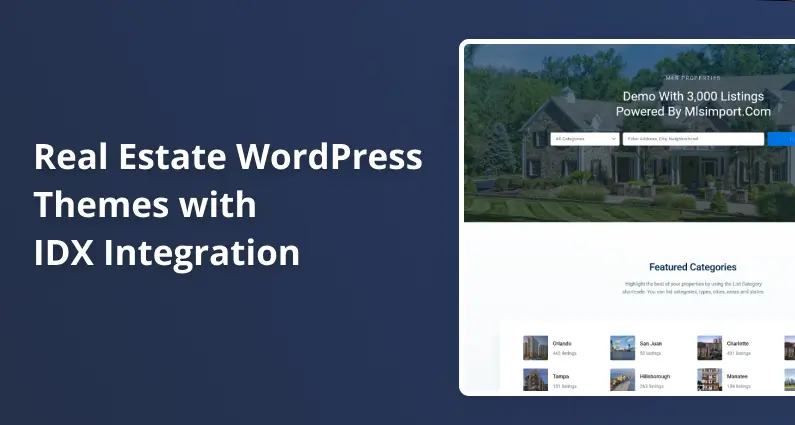A strong real estate website does more than show your phone number and a few photos. Buyers want live listings, fast search, and a clear view of where homes sit on the map.
That’s where IDX comes in. IDX, short for Internet Data Exchange, lets your site pull property data from the MLS and show it on your pages in real time. WordPress usually does this with a plugin paired with a real estate WordPress theme with IDX integration that knows how to display that data correctly. . The plugin brings in listings and updates, and the theme controls how everything looks and feels to your visitors.
An “IDX-enabled” WordPress theme isn’t just about good design. It should work smoothly with the plugin that imports MLS data, clearly presents search and filtering tools, and controls page speed.
When these parts fit, your site becomes a live search hub under your brand. Visitors stay longer, you get more chances to start a conversation, and you don’t send traffic to big portals.
This guide explains how IDX integration works in WordPress and what to look for when picking a theme so you get that result without headaches.
Understanding IDX Integration in WordPress
IDX links your website to the MLS so your pages can show current listings without manual entry. The plugin handles the feed, sync timing, and data fields.
The theme provides the layout of the grids, maps, and single property pages. When a new listing hits the MLS, the plugin brings it in, and the theme renders it with your colors, fonts, spacing, and buttons.
This split matters. If a theme ignores how an IDX plugin outputs content, you end up with broken cards, mismatched styles, or listings trapped in an iframe that search engines can’t see. A theme built with IDX in mind will style the data as real HTML in your pages, let you place search tools where they make sense, and keep map views working on both desktop and mobile.
The goal is simple: buyers shouldn’t feel like they left your site when they open a listing. It should look like one system.
A well-matched theme and plugin also protect you from needless busywork. Listings should refresh on a schedule set by the feed, price changes should flow in, and sold or pending flags should flip without manual edits. You should spend your time on service and marketing, not on data entry.
Seamless Plugin Compatibility (Without the Hype)
Good IDX themes are tested against the major plugins you see in the market, like MLSImport, IDX Broker, iHomefinder, or dsIDXpress. That testing shows up in real theme demos where you can click through a search form, open a map, and view a property page that uses the theme’s styles. You want to see that before you buy.
It’s a practical check that the developer has handled small details such as how the search fields align, how the results grid wraps, and how pagination and maps behave.
Here are some theme demos from WPResidence with MLSimport.com
When a theme says it “works with any IDX plugin,” dig deeper. Many plugins output content with shortcodes or blocks. Some inject full templates. Others need custom widgets.
The safer bet is a real estate WordPress theme with IDX integration that includes actual integration notes, a setup guide, and a demo with an IDX feed.
This compatibility also touches compliance. MLS boards require specific fields and disclaimers. A theme used often with IDX tools tends to have the spots and styles for those details so that you can add them without odd workarounds.
Advanced Search and Filtering That Buyers Will Use
Search is the front door. Most visitors arrive and look for a search bar right away. A strong theme presents filters that match people’s thoughts: city or neighborhood, price range, beds, baths, and property type. The form should be easy to scan, and the results should update quickly. Slow search breaks trust.
Some themes go beyond the basics with smart touches that help genuine buyers. Autocomplete can suggest neighborhoods or ZIP codes by typing them.
A “draw on map” tool lets someone outline the few blocks they care about. A comparative view can make picking between two or three homes easier. These are simple ideas, but they save time and cut confusion. The less effort it takes to reach a short list of fitting properties, the more likely that person will stay and contact you.
Search design should also work inside your page builder. If you place a hero search on the homepage with Elementor or the Block Editor, the fields should size well on desktop and mobile, the button should be easy to hit, and labels should be clear.
Buyers don’t want to guess what “min” or “max” refers to or dig for hidden filters. Clean labels always beat clever ones.
Mobile-First Layouts That Load Fast
Most buyers will view your site on a phone. A theme built with phones in mind will naturally stack content: photo first, price and basics next, then the key facts.
Menus should be large enough for thumbs, and images should load without a long wait. Map views should support pinch-zoom and tap targets that don’t overlap.
Performance matters as much as layout. Listing grids and maps can be heavy. A good theme tries to keep page weight down, defers scripts that are not needed right away, and allows image lazy-loading so the first screen appears quickly.
On slow mobile networks, a second saved on the first paint can be the difference between a visit and a bounce. This isn’t guesswork: Google’s guides stress that fast pages tend to do better in search and user satisfaction.
If you want to validate basics, the free tools at developers.google.com and PageSpeed Insights are a good start.
A mobile-first theme also avoids design traps that look nice on desktop but fail on phones, such as thin tap targets, hover-only tooltips, or wide filters that push the results grid far down the page.
If you can test a demo on your phone and it feels smooth, you’re on the right path.
Listing Pages That Sell the Home
Real estate is visual. Buyers decide with their eyes first. A strong theme gives you a clean gallery, swipe phone support, and quick loading for big photos without killing the page.
Video embeds should play without breaking the layout. If your IDX plugin supports 3D tours or floor plans, the theme should place them in a clear spot on the page so a buyer can view the plan right after the photos.
The layout should make key facts obvious: price, address, beds, baths, size, and status. Contact options need to sit near the media area so a buyer doesn’t have to scroll long to ask a question.
If the IDX plugin exposes extra fields like HOA fees or year built, the theme should format them in a readable way, not as a long, hard-to-scan block.
You can also gain a lot with small choices. A sticky bar on mobile with “Call,” “Ask,” and “Tour” helps people act at the moment of interest. A clear agent box with a photo and a short intro turns a form into a person. These details raise replies without adding clutter.
Map Search That Feels Natural
For many buyers, the map is the main view. They want to see where homes sit near work, school, or parks. A good theme will integrate with your IDX plugin’s map tools so markers, clusters, and info boxes look like part of your design.
Moving the map should update the results list without a long wait. Tapping a marker should show price and a photo, not just an address. If your plugin supports drawing a shape, the theme should keep the drawing controls easy to find and straightforward.
Map search helps visitors build context fast. It answers questions like “Is this near transit?” or “How far is this from the lake?” without leaving your site to use another map. When people can do this in one place, they stay longer and compare more homes.
Lead Capture Where It Counts
Traffic without contacts won’t help your pipeline. That’s why themes that work well with IDX usually include simple, clear forms on the right pages.
A short form to request details or a tour is enough on a property page. On an agent profile page, a form tied to that agent makes routing easy. If your plugin supports user accounts, prompts to save a search or favorite a home can sit near the search results, where they make sense.
What happens after someone submits also matters. Many teams connect forms to a CRM or to email notifications. Some use tools like Zapier to push new leads into an automated sequence. The theme’s job is to present the form and not slow it down. Your job is to reply fast while interest is high.
Saved Searches, Favorites, and Alerts
People rarely pick a home in one session. They compare, come back, and wait for new listings. Features that support this pattern help you keep buyers close.
If your IDX plugin offers accounts, the theme should show “save search” and “favorite” actions in obvious places. A short toast or message that confirms an alert sign-up gives feedback and sets the right expectation.
Email alerts tied to saved searches are simple but powerful. When a new match arrives, your brand sits in the inbox with a link to your site, not a portal. Over time, that repeat traffic builds trust. The theme must keep these flows clean and consistent, so using them feels easy.
SEO-Friendly Output Without Tricks
Search engines need to see listing content in your HTML. If a theme leans on iframes or pushes listing pages to a vendor subdomain, your pages won’t get credit.
A better setup is one where the plugin outputs indexable content and the real estate WordPress theme with IDX integration gives you control over titles, meta descriptions, and clean URLs. If schema markup is available for property pages, you gain extra clarity for crawlers.
If not, you still benefit from fast loads, mobile readiness, and simple internal links between search pages, listings, and neighborhood posts.
To check the basics, you can view a listing page in the browser and look at the source. You’re in good shape if you can see the property text in the HTML without a frame.
Once you’re live, you can also run a test in Search Console to see how Google renders the page. This is less about fancy tricks and more about solid fundamentals: indexable content, clear structure, and speed.
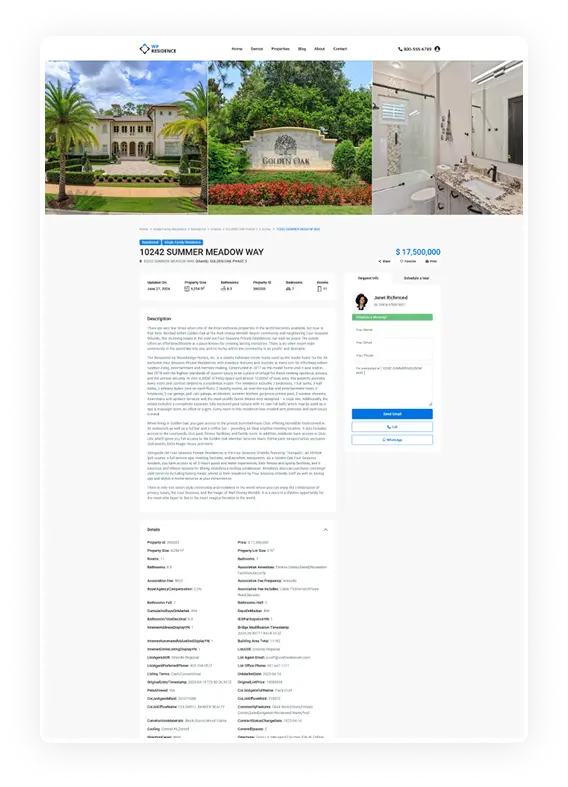
Branding and Customization Without Code Spaghetti
Your site should look like your brand, not like a template anyone could spot. A good theme gives you controls for colors, type, spacing, headers, and footers. It lets listing cards pick up those styles so the IDX content fits right in.
Many teams use page builders, so you want a theme that works well with the Block Editor or Elementor and doesn’t conflict with your layout choices.
Branding goes beyond colors. You might want neighborhood pages with your photos and short copy that sits above a filtered IDX grid. You might want a clean “Find Your Home” page that pairs a search bar with a brief pitch and a contact block.
A flexible theme supports these simple pages without custom code. That freedom lets you add local flavor so your site doesn’t feel like a generic MLS mirror.
Updates and Support That Don’t Leave You Stuck
WordPress, PHP, and IDX plugins change over time. A theme without updates can break after a WordPress core release or your plugin’s template structure shift.
Before you pick a theme, look at its changelog and support replies. A steady cadence of updates and answers is a good sign. Clear docs with screenshots reduce trial and error. If the author shows specific steps for connecting to popular IDX plugins, that’s even better.
Responsive support is worth it when you run into an odd case, like a map that won’t load behind a cookie banner or a gallery that flickers on iOS. You keep shipping pages instead of debugging in circles.
Picking a Theme: How to Test Before You Commit
You can learn a lot by testing a live demo like a buyer. Open the homepage, run a search, switch to map view, and open a listing on your phone. Pay attention to speed, spacing, and clarity.
Try a second demo with a different IDX plugin if the author provides a second demo. If the theme feels smooth across both, it’s a positive sign.
A few quick checks help you avoid surprises:
- Does the theme show a real IDX search and listing pages in its demo, not just static mockups?
- Do forms and buttons stay readable and easy to tap on mobile?
- Can you change basic styles without custom CSS, and do IDX elements follow those styles?
The WordPress Theme Handbook explains how templates and styles work if you need deeper technical reading.
Google’s documentation offers clear guidance for SEO basics on embedded content and frames.
Planning for Launch and the Months After
Once you’ve picked a theme and plugin, set up a small list of pages that matter most, a clean homepage with a hero search, two or three neighborhood pages with short local notes and filtered grids, and a contact page with a simple form are enough to start. Keep menus short. Link your logo to the homepage. Put contact options where people expect them.
After launch, watch a few simple signals. Are people using the search? Are they opening listings on phones without bouncing? Are forms getting submissions?
You can answer these with your analytics and a few device test runs. Fix what slows people down. Adjust the order of filters if you see confusion. Swap a slow video for a lighter clip if the page drags.
Over time, add helpful content that supports the search. Short posts like “New this week in [Neighborhood] under $600k” with links to a saved search help users and search engines. You don’t need long essays. You need steady, useful pages that point to the right listings and keep people on your domain.
Common Pitfalls and How to Avoid Them
One of the most common problems is relying on iframes that hide listings from search engines. Another is picking a great theme in a screenshot without a real IDX demo.
A third is forgetting about mobile performance until after launch. All three can be avoided with some upfront testing.
It’s also easy to overcomplicate the search form. Too many fields push results below the fold and slow the path to a click. Start with the core filters buyers use most and tuck advanced options behind a toggle. Keep labels plain. “Price” and “Beds” beat jargon.
Finally, don’t ignore the follow-up flow. If forms work but leads sit in an inbox for days, the site won’t help your business. Connect submissions to a system you’ll check and respond to daily. Fast replies win.
Why WPResidence with MLSImport Is the Best Combo for IDX Integration
One pairing stands out among all the IDX-friendly WordPress themes: WPResidence with MLS Import. This combination solves many challenges agents face when integrating MLS data into their websites while keeping complete control over how everything looks and functions.
WPResidence is a premium WordPress real estate theme that handles complex property data. It includes flexible templates, a wide range of demos, and support for both Elementor and WPBakery, which means you can shape the site’s design to match your brand without coding.
It already offers tools like advanced searches, property cards, map views, and agent profiles. What makes it powerful is how smoothly it works with MLS Import.
MLS Import connects directly to RESO-compliant MLS feeds across the U.S. and Canada. Unlike iframe-based IDX solutions, it imports raw MLS data into your WordPress database. This means the listings live on your domain as real, indexable content. You get SEO value, faster page speed, and more styling freedom.
MLS Import also supports hourly syncs, so your site reflects price changes, status updates, and new listings without delays.
Together, the two create a system where you control both the design and the data. WPResidence provides the front-end templates and search tools, while MLS Import supplies the live MLS data.
Because the feed is stored locally, you can customize listing layouts, adjust filters, and even build neighborhood landing pages that combine your own copy with live MLS content. For lead capture, WPResidence adds CRM features and membership tools so you can manage inquiries and even set up paid access to specific search options.
This pairing avoids the most significant weaknesses of older IDX solutions. There are no iframes that block search engines, and there’s no need to rely on a vendor’s subdomain.
Instead, you own the data presentation, and every property page helps build your site’s authority in search. For agencies that want direct control and a site that scales, WPResidence with MLS Import is one of the few setups that covers both flexibility and long-term SEO growth.
A real estate WordPress theme with IDX integration is more than a skin. It’s the piece that makes MLS data feel like part of your site. When the theme and plugin fit well, buyers can search fast, view clear media, use a map naturally, and contact you without effort. You fight layout bugs, slow pages, and lost trust when they don’t.