Theme options help you set up your site. You can pick colors, pages, menus, and more. It’s easy to use and fun to customize.
Start with general settings like logos, sidebar layout, and splash page. You can also set currency, price options, and measurement units for your listings.
Edit headers, footers, and social links. Use Elementor to design your header and footer the way you like. It’s all easy to change anytime.
Choose how property pages look. Pick card designs for listings and decide how maps work. You can even customize what details each property show
Add agents, agencies, and developers. Let users have their own dashboards. You can control what they can see and do, making things simple and safe.
Use the blog to post updates. Change colors and layout in the design section. Customize your emails so users get the right messages every time.
Choose how people pay to list, free, per listing or by membership. Set up your search tools so users can quickly find what they’re looking for.
With these theme options, you can choose how your website looks and works. Pick what to show, who can add listings, and where things go.
You can change colors, menus, pages, and more. Everything is easy to set up and helps your real estate site look nice and work well.
The user dashboard lets each person manage their listings, profile, and messages. You can adjust what they see and keep things clear and simple.
Edit the messages users get by email. Change the words and when the emails go out. Keep your messages clear and helpful every time.
Choose where sidebars show—left, right, or hidden. Set how many properties show in each row and what details appear. Your layout, your way.
You can rename tabs and links like “Agent,” “Developer,” or “Submit Property.” Make them match your brand or the words your visitors know best.
Turn on maps so people can see where each property is. Choose map types and how they show. It helps users explore places quickly and easily.
Choose what details show on each property page, like price, size, or rooms. You can turn things on or off to make pages clean and clear.
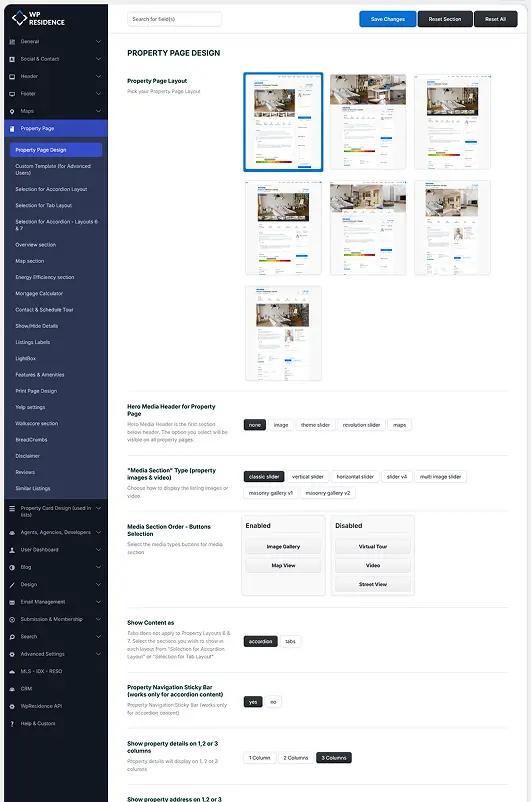
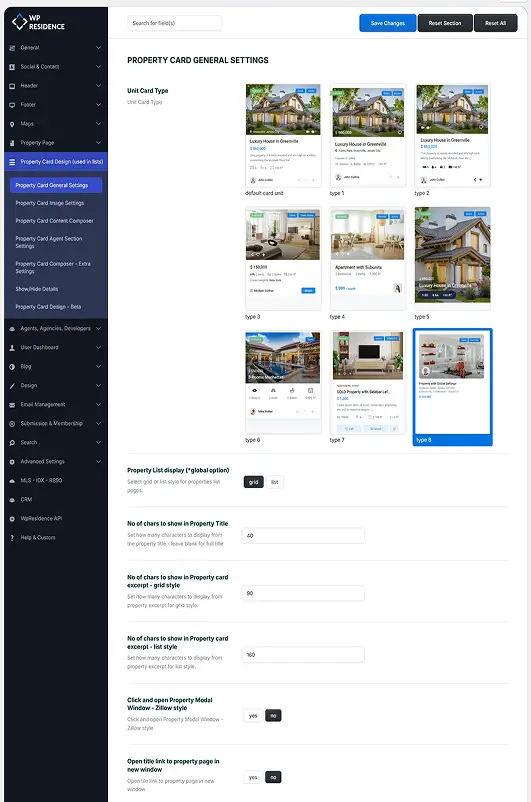
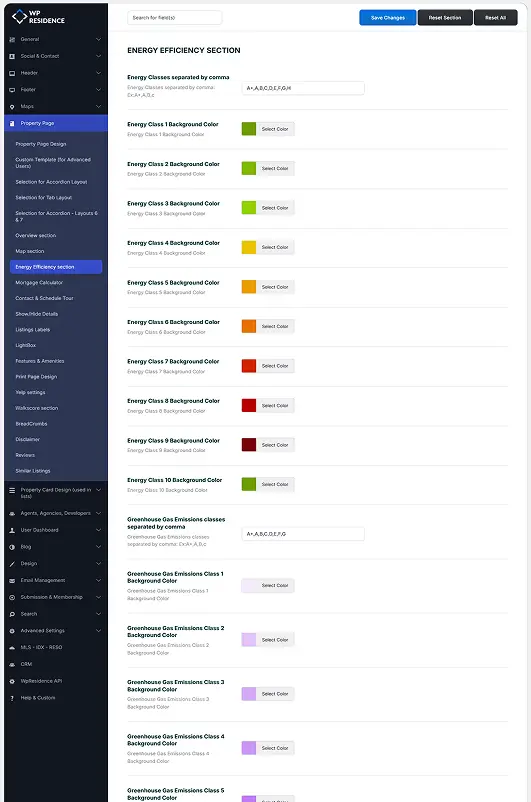
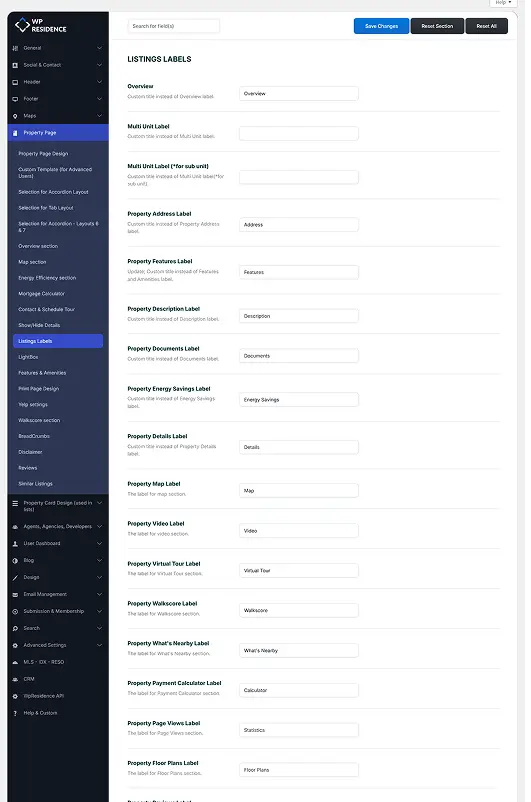
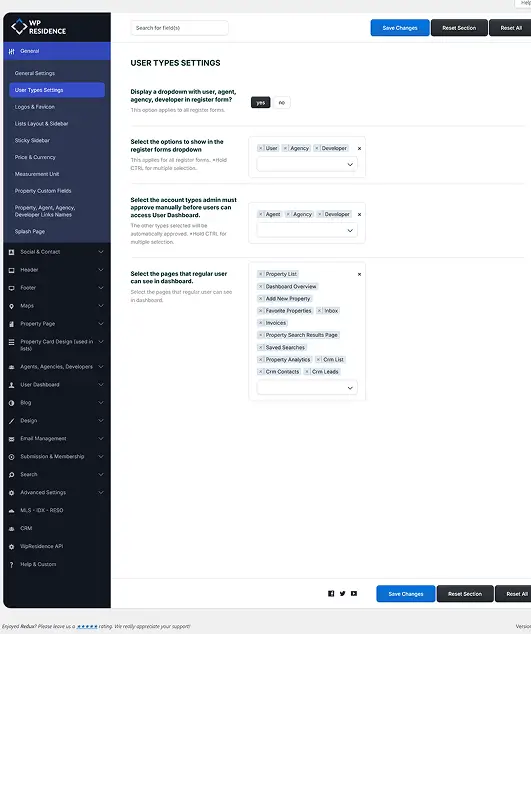
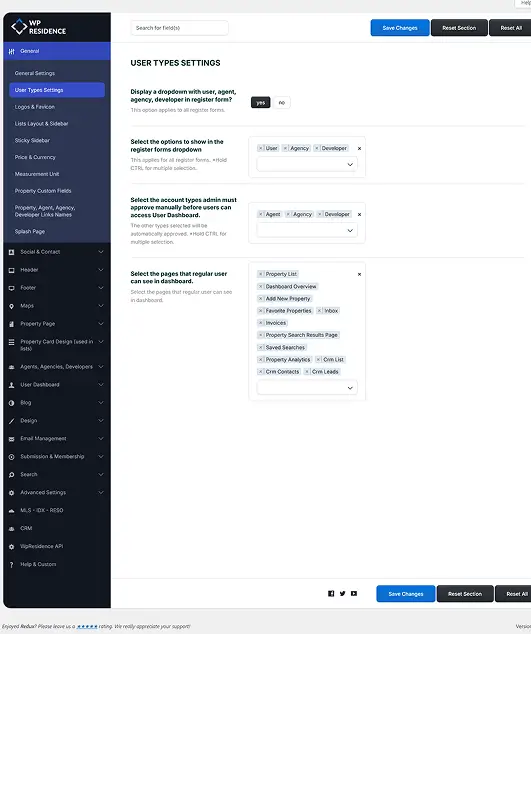
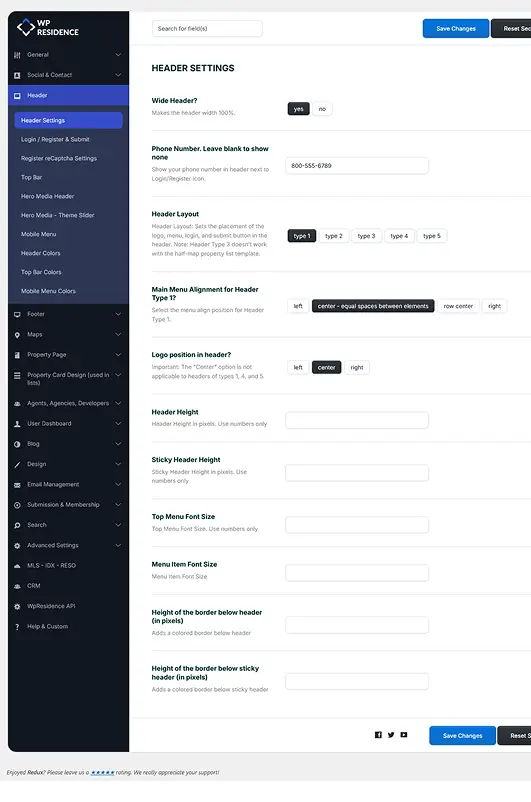
There are over 400 theme options to help you make your website look and work just how you want. You can change logos, menus, colors, and more. It’s super easy and fun to use!
Start by picking general settings like sidebars, splash pages, and currency. Then design your pages, add headers, footers, and social links with tools like Elementor.
Want to show properties in a cool way? Choose card styles, map types, and what info shows on each page. You can also manage agents, agencies, and developers.
Each user can get their own dashboard to manage listings and messages. You control what they see and do.
Send custom emails, change sidebars, rename links, and use maps to show property locations.
With just a few clicks, your real estate site can look great and work well for everyone. It’s all simple with the theme options menu!