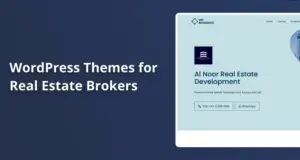A realtor’s website is more than a digital brochure. It’s where buyers explore listings, compare homes, and often decide who they’ll contact for a showing. On WordPress, that means picking a theme that isn’t just pretty but built for the job.
WordPress templates for realtors combine property listings, maps, search filters, and lead capture forms into one consistent experience. When paired with the right plugins, they become practical lead-generation tools rather than design shells.
This guide walks through what makes strong realtor templates, how they’re structured under the hood, and the steps to install and configure one. It also compares self-hosted WordPress.org with WordPress.com so you can decide the best platform for your setup.
Why Special WordPress Templates for Realtors?
Generic WordPress themes can showcase content, but WordPress templates for realtors are designed with property listings and agents in mind. They support MLS/IDX integration, advanced search, map-based filtering, and custom property fields, making them far more effective for real estate professionals than multipurpose designs that lack industry-specific tools.
Beyond features, these templates handle structured data in ways that fit the real estate industry. Listings become custom post types with their fields, taxonomies keep properties organized by type or neighborhood, and templates provide layouts tuned for property photos and details.
That’s why agents and brokerages that want a professional-looking site turn to specialized real estate themes instead of trying to adapt a generic blog template.
They also solve common workflow issues. Instead of entering listings as blog posts with messy formatting, these templates give you property-specific input fields for price, bedrooms, address, square footage, and amenities.
Search forms can query those fields directly, so buyers find exactly what they want. When paired with IDX, MLS data flows into those fields automatically. That’s the real difference: these templates aren’t just about looks, they’re about functionality.
Key Features Realtors Should Expect
Look at the most important features that set a professional real estate WordPress template apart.
Property Listings and Dedicated Pages
Every listing should have its own page with high-resolution images, price, size, and other property details. Galleries should support swiping on mobile and lightbox views on desktop. Some themes even support embedding videos or 3D tours so visitors can walk through a property virtually.
Beyond media, templates should pull structured fields into a clean layout. Instead of cramming details into a long paragraph, each data point, like HOA fees, year built, or lot size, should sit in its own field for clarity. The more structured the data, the easier it is for buyers and search engines to read.
Search and Filtering Options
Search is the most-used feature on a real estate site. Buyers want to immediately filter by neighborhood, price range, and property type. Advanced search forms let you narrow results by features such as number of bathrooms, square footage, or amenities like pools and garages.
Better templates include autocomplete to speed up location searches, and map-based filtering so buyers can define a search area visually.
A well-built search keeps results fast and accurate. Nothing drives a user away quicker than filters that don’t work or load too slowly.
Maps and Location Views
Interactive Maps are not just cosmetic. They’re how buyers compare properties side by side. Many templates use the Google Maps API to show listing pins, and clicking a pin should open a small card with the price and photo. For buyers relocating to a new city, seeing listings clustered near schools or transit stops can make the difference in choosing an agent.
Some templates also include geolocation features. With permission, the site can detect the visitor’s location and show nearby listings. This helps mobile users who are exploring a neighborhood in real time.
Responsive Design and Performance
More than half of real estate searches now happen on mobile. A theme that isn’t mobile-first risks losing those users immediately. Good templates automatically stack content for smaller screens, support swiping galleries, and avoid small tap targets that frustrate visitors.
Performance matters as much as layout. Large images and map scripts can slow pages, so templates should support lazy loading and optimized code. Buyers expect quick results; if a search takes longer than a few seconds, many will abandon it.
Lead Capture Tools
A real estate site has one goal: to generate leads. Templates should make it simple for buyers to contact you. That means inquiry forms on every property page, a clear phone number at the top of every screen, and “schedule a tour” buttons in obvious spots.
Some templates go further with booking systems that let buyers reserve showing times online or mortgage calculators that double as lead magnets. The easier it is to reach you, the more likely visitors are to become clients.

IDX and MLS Integration
IDX, or Internet Data Exchange, connects your site to the MLS feed so listings update automatically. Templates need to be styled to present IDX data properly; otherwise, it may appear in an iframe that looks out of place and provides no SEO benefit.
An IDX-ready theme ensures imported MLS data looks like part of your site, matching your fonts, colors, and layouts. When done right, this keeps your site competitive with big portals while keeping the lead flow under control.
Agent Profiles and Multi-User Support
For brokerages, support for multiple agents is critical. Each agent should have a profile with a bio, contact info, and their own listings. Many themes offer a team page that lists all agents with links to their profiles.
Some advanced templates also allow front-end listing submission.
Agents can log in, add new listings, and update them without touching the WordPress admin area. Sometimes, clients can even submit their properties for a fee, turning the site into a marketplace.
Customization and Branding
Your website should reflect your brand, unlike every other MLS clone. Templates with flexible customization let you adjust colors, fonts, and layouts without coding. Many integrate with page builders like Elementor or WPBakery, making rearranging content or designing landing pages for specific neighborhoods easy.
Some themes also ship with demo sites. With one click, you can import a complete layout, including sample listings and pages. After that, you replace the content with your own. This shortcut helps non-developers launch faster while still looking professional.
How Realtor Templates Are Built Under the Hood
From a developer’s view, these templates are more like applications than simple designs. Here’s what powers them.
Custom Post Types and Fields
Listings are stored as a custom post type called “Property,” separate from blog posts. Each property has its own set of custom fields: price, size, number of bedrooms, and so on.
These fields make it possible to build accurate search filters and display structured data consistently.
Agents may be stored in a separate “Agent” post type with fields for phone, license, and bio. By separating this data, templates can automatically show which properties belong to which agent.
Taxonomies for Classification
Custom taxonomies classify listings by type, status, or location. This allows you to build category pages like “Condos in Downtown” or “Homes for Rent.” These taxonomy archives double as landing pages for SEO since they target specific search terms buyers use.
Template Files
Under the WordPress hierarchy, a real estate theme includes special templates such as archive-property.php for listing grids and single-property.php for individual details. These templates call the custom fields and taxonomies, rendering them into styled pages.
Plugins vs. Built-In Features
The best practice is to keep property logic in a plugin and presentation in the theme. This way, if you change themes later, your property data isn’t lost. Many themes ship with a companion plugin for this reason, which registers post types and fields while the theme provides the design.
Map and API Integrations
Most themes use the Google Maps API, requiring the addition of an API key. This automatically connects address fields to map pins. Some also integrate with OpenStreetMap as a free alternative. Features like “near me” searches use the browser’s geolocation API combined with the map system.
Frameworks and Builders
Frameworks like WPCasa provide a foundation for real estate templates, with built-in post types, taxonomies, and widgets. Child themes then give the design layer. Others integrate with builders like Elementor, allowing drag-and-drop customization of property pages and search forms.
Performance and SEO
Performance is always at risk with heavy content. Themes should load only what’s necessary, compress images, and support caching plugins. Clean HTML, crawlable property pages, and schema markup for real estate listings offer SEO benefits.
Installation and Setup of Realtor Templates
Once you’ve picked your theme, installing and configuring it takes several steps.
Choosing and Acquiring the Theme
Free themes are available in the WordPress.org repository, while premium themes come from marketplaces like ThemeForest or directly from developers. Always read documentation for system requirements.
Installing the Theme
From the dashboard, go to Appearance → Themes → Add New. If the theme is free, install it from the directory or upload a ZIP if it is premium. Many themes launch a setup wizard on activation.
On WordPress.com, custom themes are only available on the Business plan or higher. Lower tiers are limited to built-in themes.
Installing Required Plugins
Realtor templates often depend on plugins for listings, page building, and forms. For example, some themes bundle Essential Real Estate or IMPress Listings to handle property post types. Others recommend Contact Form 7 or WPForms for inquiries. If IDX is supported, you’ll also need an IDX plugin provided by your MLS vendor.
Importing Demo Content
Premium themes often ship with demo data. Importing it creates sample properties, agents, and pages so your site immediately resembles the demo. You can then replace the content with your own.
Configuring Theme Settings
In the Customizer, you can set up branding by uploading your logo, choosing fonts, and adjusting colors. You can also configure property settings like currency, measurement units, and default search views. If maps are included, you must enter your Google Maps API key.
Create menus for Home, Listings, Agents, About, and Contact. Add widgets for searches, featured properties, or calculators in sidebars or footers.
Adding Your Own Content
Replace placeholders with real data. Add property listings with full details and photos. Create agent profiles and link listings to them. Update the About and Contact pages with accurate information.
Optimization Before Launch
Test on multiple devices, compress images, install a caching plugin, and configure an SEO plugin for titles and descriptions. Remove leftover demo content.
Using a Child Theme
If you plan on customizing template files, use a child theme. This ensures updates don’t overwrite your changes. Many developers provide starter child themes to help with this.
WordPress.org vs WordPress.com for Realtor Sites
On self-hosted WordPress.org, you can install any theme or plugin. That makes it the obvious choice for IDX integration and advanced functionality. You control hosting, backups, and updates, but you also control every feature.
WordPress.com restricts themes and plugins unless you’re on the Business plan or above. At that level, it behaves more like self-hosted WordPress, but with higher ongoing fees. For most real estate professionals, WordPress.org is the better long-term platform.
Why WPResidence with MLS Import Is a Standout Combo
Of the many options, WPResidence with MLS Import is one of the strongest setups. WPResidence is a premium theme for complex real estate sites that offers agent profiles, CRM tools, and page builder support.
MLS Import connects directly to RESO-compliant MLS feeds in the U.S. and Canada, importing raw MLS data into your WordPress database.
That means listings live on your site as real content, not in iframes.
Search engines can index them, styling is under your control, and updates happen automatically. WPResidence and MLS Import are among the few solutions combining full design flexibility with live MLS data. For agencies that want scalability and SEO control, it’s a proven option.
Top WordPress Templates for Realtors with IDX/MLS Integration
When choosing a real estate theme, it helps to look at proven options that balance IDX compatibility, speed, and modern design. The following five WordPress templates for realtors stand out because they focus on property management and MLS data integration while keeping layouts mobile-ready and SEO-friendly.
WpResidence
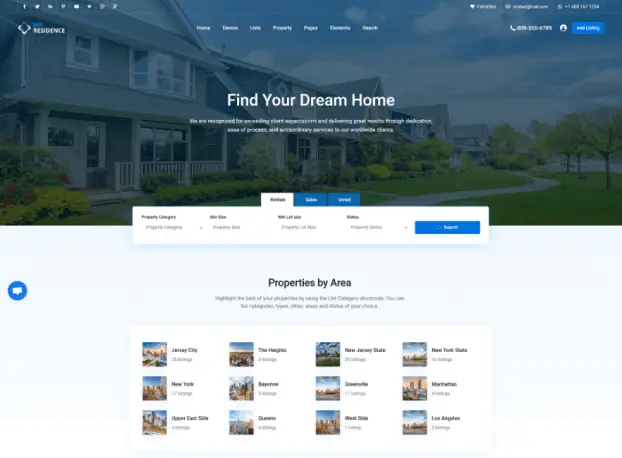
WPResidence focuses on flexibility. It includes more than 48 demos, a powerful search and filter builder, and support for front-end property submissions, which makes it attractive for brokerages that want agents to manage their listings.
The theme also handles multiple currencies, which is helpful for international clients. IDX support is provided through styling for the dsIDXpress plugin, which means MLS data can appear natively within the theme’s layouts.
Real Homes Theme
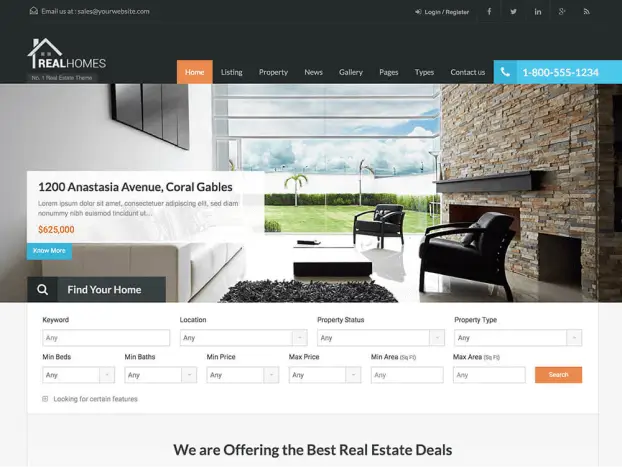
RealHomes is one of the most popular premium themes in the market. It is built around Elementor and offers multiple layouts for property grids and lists, advanced search options, and custom widgets.
The theme is fully responsive and loads quickly, which makes it a reliable choice for agents who expect visitors on both desktop and mobile. For IDX, RealHomes works with plugins such as dsIDXpress and iHomefinder, ensuring MLS listings can be displayed directly on the site without breaking the design.
Houzez Theme
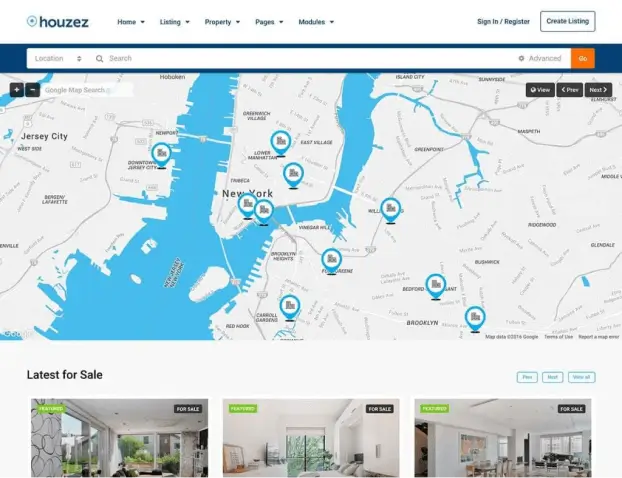
Houzez has become a go-to option for brokerages that want more control over lead management. It comes with several pre-built demos and works with both Elementor and WPBakery.
The property search includes geolocation features, and the theme also includes a built-in CRM to manage leads inside the dashboard. For IDX integration, Houzez is compatible with major providers like Realtyna WPL and IDX Broker, so that MLS data can flow directly into its property
templates.
My Home Theme
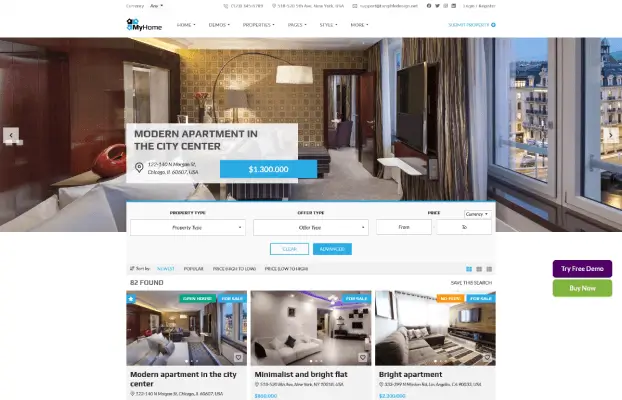
MyHome appeals to agencies that want a feature-rich experience out of the box. It supports 360° virtual tours, nearby properties on maps, and various gallery and slider options. The theme uses WPBakery for page building and includes multilingual and multi-currency support, making it suitable for diverse markets.
MLS data can be connected through IDX Broker plugins, which provide live IDX feeds styled to match the theme.
HomePress Theme
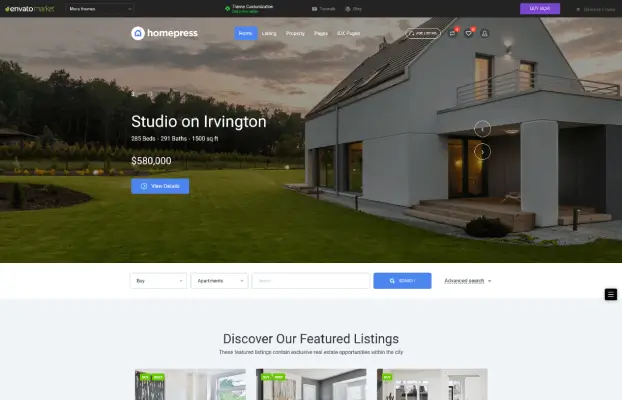
HomePress takes a more traditional approach. It’s a premium theme that includes a built-in property management framework, homepage slideshows, and customizable color styles. The theme’s property search is fast, and it is optimized for mobile visitors.
Unlike many others, Main Street offers native IDX/MLS search functionality without requiring third-party styling adjustments, which simplifies setup for agents who want a turnkey solution.
Each theme comes from a reputable developer, is regularly updated, and focuses on real estate features rather than bloated extras. They’re all designed to display MLS data cleanly, support lead capture, and deliver a strong user experience across devices.
A WordPress template for realtors is more than a design. It’s the structure that connects property data, maps, and leads. With IDX integration, custom fields, and responsive design, these templates turn WordPress into a business-ready platform for agents and brokerages.
Choosing the right template means you get more than a pretty site. You get a system that supports property listings, captures leads, and grows with your business. Appropriately installed and paired with the right plugins, your website becomes the central hub of your real estate brand.