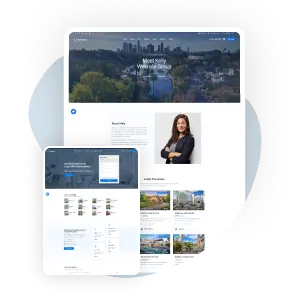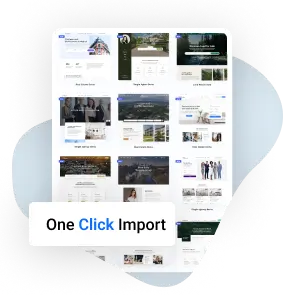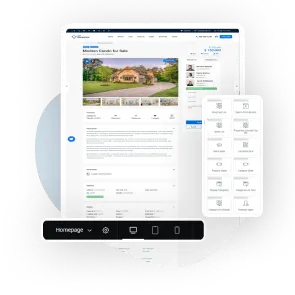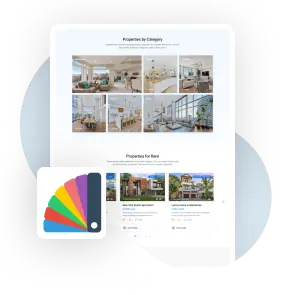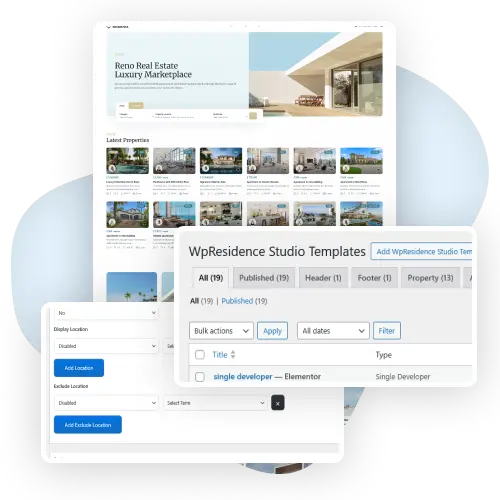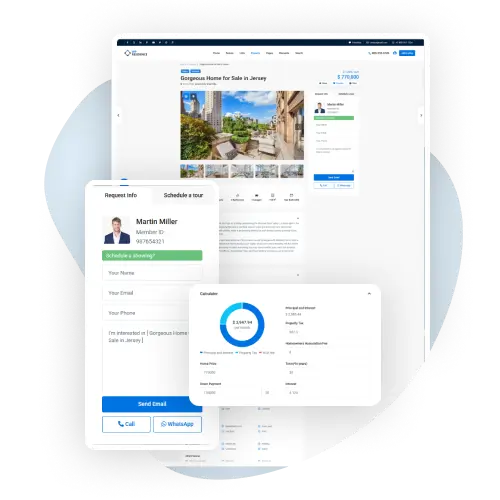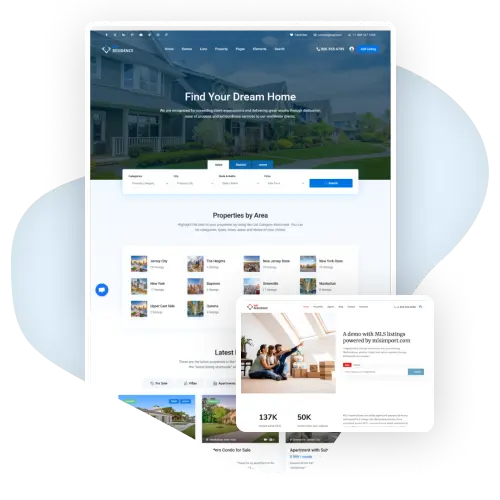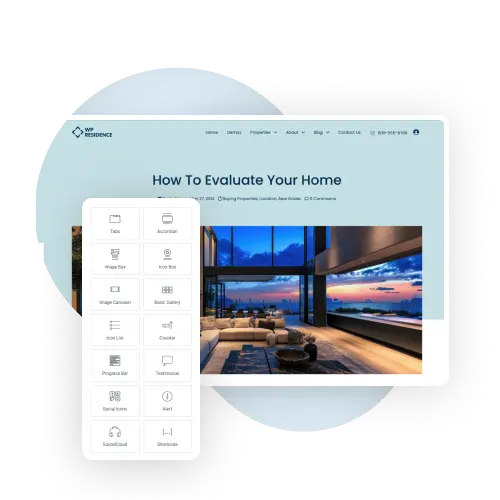Creating agent pages is effortless with the WpResidence Studio Template system and its Elementor-powered tools.
You can visually design single agent profiles using purpose-built widgets like agent photo, name, title, social links, contact buttons, and custom bios.
Each widget dynamically pulls agent-specific data, ensuring a clean, consistent layout across all profiles.
Options like WhatsApp chat, call buttons, and send mail features help boost engagement.
Templates can include agent listings and specialties, making each page informative and conversion-friendly. W