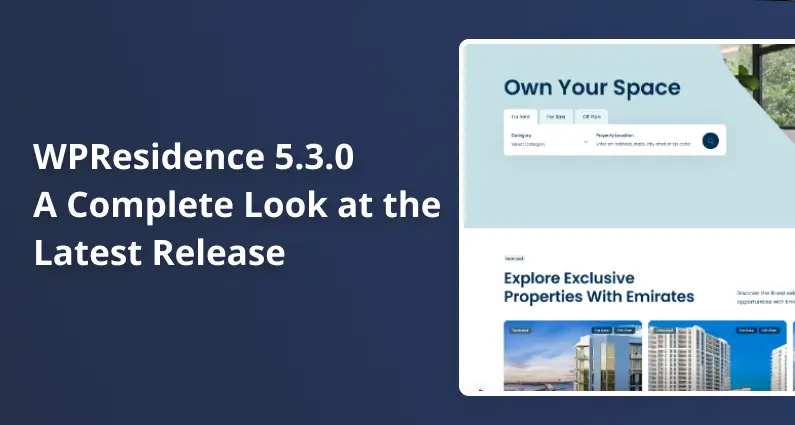Themes built for real estate are never static. They evolve with how agents, developers, and buyers use property websites. WPResidence has always been one of the most flexible real estate WordPress themes, but version 5.3.0 marks a bigger jump than a routine patch.
This update introduces new tools for property categories and taxonomies, expanded template controls, media upgrades, and tighter admin workflows. For anyone building or managing a real estate website with WordPress, WPResidence 5.3.0 provides both user-facing improvements and developer-friendly refinements.
Smarter Property Categories and Taxonomies
Property categories are more than labels. They’re often the main way visitors navigate listings. WPResidence 5.3.0 strengthens this area by giving categories new options beyond a simple name and description.
Every category can include a description field with a full-text editor. This means rich content: links, images, icons, or styled text. Realtors can explain what makes “Downtown Condos” memorable, add neighborhood photos, or even link to local guides.
Custom fields are another significant addition. You can attach specific data points to a category and reuse them across similar categories. For example, if all properties in a particular region have a zoning rule or fee, you can add that as a custom field for the category instead of repeating it in every listing.
Categories now support maps through GeoJSON uploads. This allows a developer to draw regions and make category pages interactive. Buyers can directly see the actual boundaries of a neighborhood, subdivision, or district on the map.
You can also attach documents like PDFs or add an image gallery to categories. Imagine an “Oceanfront Homes” category that includes a downloadable brochure, a boundary map, and a gallery of the coastline, all available on the category page itself.
These changes move categories from simple taxonomies to content-rich landing pages. For agencies running extensive inventories, this can significantly improve usability and SEO.
WPResidence Studio Templates for Categories and Taxonomies
Version 5.3.0 introduces WPResidence Studio Templates for categories, types, cities, areas, states, statuses, and features. Built with Elementor Free, these templates give you direct control over how taxonomies look and behave.
There are 16 new widgets explicitly designed for taxonomy templates, including:
- Featured images for categories
- Galleries tied to categories
- Document blocks for downloadable files
- Property counts for each category
- Custom field displays
Instead of every city or property type page looking the same, you can now build unique layouts. For example, “Phoenix Homes” could include a large hero image, a category-specific gallery, and a property count. At the same time, “Emirates Villas” could showcase a PDF brochure with a different layout.
This level of design control was previously limited to single-property templates. With Studio Templates, taxonomy pages become as customizable as individual listings. For large brokerages, it’s a way to make every part of the site feel branded and informative.
Listing ID Field for Better Organization
Data management matters, especially for teams handling hundreds of properties. WPResidence 5.3.0 introduces a new Listing ID field that replaces the generic Property ID.
This field is visible in the Card Composer, Property Search, Overview Custom, and Property Details templates. In the admin area, you can now search for properties by Listing ID, which makes it easier to locate specific listings without scrolling through long inventories.
This is a welcome change for agencies that assign their own internal codes to properties. It aligns the site’s backend with offline processes, reducing friction between agents and administrators.
Back to Search Button
User experience on property sites often depends on small touches. The new Back to Search button is a perfect example.
When a visitor opens a property from search results, this button appears on the listing page. Clicking it takes them back to their last search context, including the filters they applied. If someone searches for “3-bedroom homes under $500,000” and then opens one result, they don’t have to start over to continue browsing.
It’s a minor detail, but for buyers, it saves time and keeps the search process fluid.
Print Page Customization
Agents still need printable property sheets. WPResidence 5.3.0 modernizes the print feature with deeper customization.
You can now reorder sections of the print layout and choose which sections appear. For example, do you want to hide agent details but show a map?
That’s a toggle in the settings. Speaking of maps, the print page now includes them, behaving like the overview map on the property page.
These options provide flexibility to match different use cases for agencies that hand out brochures at open houses or meetings.
Property Listings and Admin Improvements
Managing listings inside WordPress is now faster. The Properties list in wp-admin includes new quick actions:
- Mark has sold
- Mark as featured
- Mark as expired
- Duplicate a listing
- Turn a property on or off.
You can also search by both Property ID and the new Listing ID. These minor workflow improvements reduce the clicks needed to maintain extensive inventories.
For developers managing client sites, duplicating listings is convenient. It allows you to clone a property and make quick adjustments instead of re-entering every field.
Agent, Agency, and Developer Enhancements
WPResidence 5.3.0 extends its flexibility to agent, agency, and developer lists. New templates allow sorting options and custom designs for these directory pages.
Agent reviews now support pagination, keeping review pages clean and easier to navigate. This matters for high-volume brokerages where agents accumulate many reviews over time.
Together, these upgrades make it easier to showcase teams and agencies professionally, balancing performance and presentation.
Property Card Unit Composer Updates
The Property Card Unit Composer, a tool for designing property cards, now supports a second price field. This is useful for displaying original versus discounted prices, or monthly rent alongside a total purchase price.
This change reflects how flexible pricing structures can be in real estate. By giving developers control over how multiple prices appear on cards, WPResidence adds clarity for buyers without forcing awkward workarounds.
Blog and Media Upgrades
A strong content strategy can drive organic traffic. WPResidence 5.3.0 expands blogging tools with related post controls. You can choose how many related posts to show and in what order.
Blog post sliders are also improved, with images pulled from a dedicated section in the post editor. This ensures consistent, intentional image usage rather than random picks from the content.
On the media side, WPResidence now supports Meta Reels and TikTok videos inside virtual tours. Modern short-form content can be embedded alongside traditional photos and 3D tours. Agents who use social media heavily can incorporate that duplicate content into their property pages.
User and Access Management
Not every site wants open registration. WPResidence 5.3.0 adds a setting to turn off the register option in the login/register modal.
This keeps access under control for smaller brokerages or client-only portals. Combined with existing role management tools, admins now have tighter control over who can sign up and what they can do.
Fixes and Performance Updates
Every major release comes with bug fixes, and version 5.3.0 includes several important ones:
- Menu caching conflicts with TranslatePress have been resolved.
- Footer display issues in Half Map mode on mobile have been fixed.
- Property List Template and Directory tabs now switch correctly.
- White-label logos now display properly in Theme Options.
Translation files have also been updated, including .pot files for both the theme and child theme.
Updated Plugins and Core Components
To match the new theme release, all companion plugins have been updated:
- WPResidence Core Functionality Plugin
- WPResidence Elementor Plugin
- WPResidence Elementor Studio Plugin
WPBakery Page Builder has also been updated to version 8.6.1, ensuring compatibility with the latest WordPress releases.
For developers, this means fewer compatibility headaches and smoother integration when updating sites.
Developer Notes and Best Practices
WPResidence 5.3.0 comes with a few reminders for developers and admins.
- Constantly update both the theme and the WPResidence Core plugin together. Running mismatched versions can cause features to break.
- Clear all caches after updating: browser cache, theme cache, plugin cache, server cache, and CDN cache if applicable. Without clearing caches, new features or options may not appear.
- Use a child theme for customizations. If you edit template files or add custom CSS, a child theme protects those changes when you update the parent theme.
- Check server requirements before updating. Some new features, such as maps with GeoJSON files, may require higher memory limits or specific PHP settings.
Following these steps ensures a smooth upgrade path and prevents downtime on production sites.
Site owners can fully take advantage of this release by updating the theme and its plugins, clearing caches, and using child themes for changes. For anyone building or managing real estate websites on WordPress, WPResidence 5.3.0 provides the tools to stay current with user expectations and modern development practices.