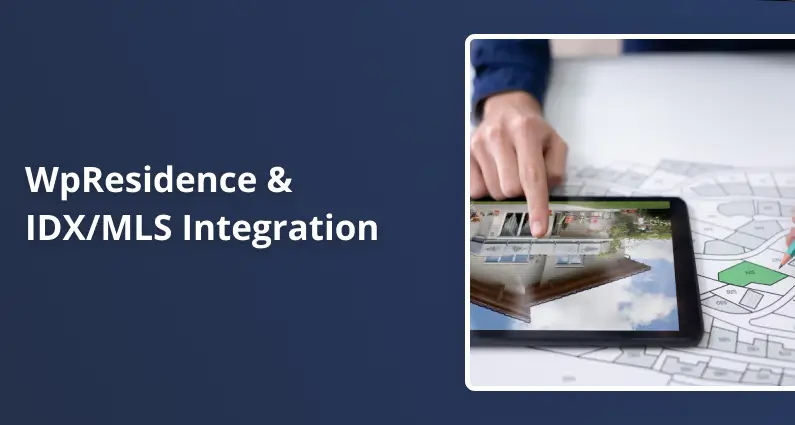If you’re building a real estate website with WpResidence, you’ve probably hit a wall trying to figure out how to get MLS listings on your site. Here’s what most people don’t realize right away: WPResidence doesn’t come with MLS data or built-in IDX feeds. You’ll need to connect external tools to make it happen.
Having worked with the WPResidence theme across multiple projects, I’ve gained valuable insights into which integrations work seamlessly and which ones can be a headache. Let’s explore the real options available to you.
WPResidence’s Approach to MLS Data
The WPResidence theme takes a different path than some competitors. Instead of bundling MLS access, it’s designed to work with external data sources. Think of it as a framework that needs a data pipeline.
However, this is not a setback. It simply means that you, as a developer, must be well-informed about your options before deciding.
The theme’s documentation clearly states that you must obtain a data feed or plugin separately. There is no “turn on MLS” switch hidden in the settings.
MLSImport: The Developer-Recommended Path
MLSImport IDX Plugin is the plugin that WPResidence’s team recommends for users, and for good reason. It connects to over 800 RESO-compliant MLS boards across the USA and Canada.
What makes it different is that MLSImport imports listings into your WordPress database. They become real WordPress posts. This matters because it means WPResidence’s search filters, map tools, and design features work exactly as intended.
Key features you’ll get:
- Hourly synchronization with MLS feeds
- Full control over which listings appear on your site
- Complete SEO indexing (Google can crawl everything)
When you import listings using MLSImport, they are treated like any other property post in WordPress. This means that your theme’s advanced search, custom templates, and Google Maps integration will work seamlessly, providing you with a sense of security in your choice.
I’ve set this up for clients who needed specific MLS coverage. The 30-day trial lets you test with real data before paying, which is smarter than committing unquestioningly.
What “Compatible” Actually Means with Third-Party Plugins
WPResidence lists compatibility with iHomefinder Optima Express and dsIDXpress. But here’s the catch: compatible doesn’t mean integrated.
iHomefinder Optima Express
You can enable this in Theme Options → MLS – IDX – RESO, but you must buy and install the iHomefinder plugin separately.
The plugin works without breaking your site. That’s the compatibility part. But the listings it pulls live in a completely separate database. WPResidence can’t touch them, and your theme’s search tools won’t filter these properties. Your custom design elements won’t apply.
You can embed iHomefinder’s widgets and shortcodes on pages. It’ll work, but it feels like two separate systems running side-by-side.
dsIDXpress Integration
It’s a similar story here. The dsIDXpress plugin from Diverse Solutions runs alongside WPResidence, but the theme’s help docs are blunt about its limitations.
You get an “IDX Listing” widget that can show properties on the header map, but only 50 of them. WPResidence’s Google Maps filters won’t work with dsIDXpress data. Agent profile pages can’t display MLS ID listings after the contact form.
If you go this route, expect to write custom CSS to make things look cohesive. The technical separation means you’re managing two property databases instead of one.
You could try forcing it to work, but you’d be on your own for troubleshooting and customization.
Technical Realities You Should Know
Let me save you some frustration by highlighting the practical limits:
Database separation is the big one. Those listings exist in a parallel universe when you use third-party IDX plugins (except MLSImport). Your theme literally can’t access them to apply its features.
Map display gets restricted. With dsIDXpress, you’re capped at 50 properties on the header map. If you’re in a market with thousands of listings, this becomes a problem fast.
Every plugin costs money. MLSImport offers a trial, but after that, you’re paying. The same is true for iHomefinder, dsIDXpress, and definitely IDX Broker. Budget accordingly.
Not all MLSs are supported everywhere. Even with MLSImport’s 800+ RESO boards, verify your specific MLS is included before assuming it’ll work.
SEO Implications Worth Considering
This is where the integration method really matters for your business.
IDX plugins that use iframes or pull data remotely create content that Google can’t properly index. You might have 5,000 listings on your site, but search engines see none. That’s a massive missed opportunity for organic traffic. On the other hand, MLSImport solves this by making imported listings actual WordPress posts. Each property gets its URL, meta descriptions work correctly, and Google treats them like native content. For SEO, this is the clear winner.
MLSImport solves this by making imported listings actual WordPress posts. Each property gets its URL, meta descriptions work correctly, and Google treats them like native content. For SEO, this is the clear winner.
If you’re serious about ranking for “[City] homes for sale” or similar terms, the database import method gives you an advantage that iframe-based solutions simply can’t match.
Beyond Basic Integration: How Data Flow Works
When you connect WPResidence to an external MLS data source, it’s important to understand the mechanics behind it. MLS data typically arrives in one of three forms:
- RESO Web API – the modern standard, replacing RETS. MLSImport uses this format, allowing structured JSON data transfer with fields mapped directly into WordPress.
- Some older MLS boards still use RETS feeds, which require additional middleware or legacy plugins. WPResidence doesn’t process RETS directly, but you can import data via a bridge service that converts it into RESO or CSV for ingestion.
- Many IDX providers use iFrames or Remote Widgets, the least flexible method. These visually embed pre-hosted listing pages into your site without real data entering WordPress.
WPResidence was designed to function best with the first option. Once listings are stored in your database, all theme logic, such as custom taxonomies, maps, search filters, property cards, and agent links, becomes fully operational.
Mapping MLS Fields to Theme Fields
Every MLS has its own field structure, so field mapping is critical. MLSImport handles this automatically for most boards by matching MLS fields to WPResidence property meta keys (e.g., price, bedrooms, bathrooms, property type, status, location, etc.).
For developers building custom integrations, the process can be manual:
- Create or verify custom fields in the theme’s “Property Custom Fields” panel.
- Map each incoming MLS field to the corresponding WP meta key.
- Ensure taxonomy terms (like “City” or “Neighborhood”) match the theme’s taxonomy names.
If mappings are off, listings will import but appear incomplete or break filtering. Checking the mapping table after your first sync prevents most issues.
Handling Media and Image Synchronization (Corrected)
By default, MLSImport does not import photos into your Media Library or attach them as WordPress attachments. Images are referenced from the MLS/source endpoints, which avoids exploding your disk usage and keeps syncs faster.
Practical implications:
- Storage: Your uploads folder won’t balloon with thousands of listing photos, which is good for shared or VPS hosting and simplifies backups.
- Speed & delivery: Since images are remote, delivery speed depends on the MLS/vendor CDN. Use full-page caching and HTTP/2 to minimize layout shifts.
- SEO: Because images aren’t native attachments, you won’t see them in Media Library and can’t bulk-optimize via typical media plugins unless you implement a separate caching/downloading layer.
- Customization options: If you need local copies (for watermarking, alt-text workflows, or image CDNs you control), you’ll have to add a custom image-caching/downloading step outside MLSImport, then rewrite image URLs during render (filters/hooks) or at import time via a custom pipeline.
Recommended practices if you require local images:
- Selective caching only: Cache hero/featured images locally for SEO control and keep gallery photos remote to avoid storage bloat.
- CDN in front of remote images: If your provider allows it, proxy images through your CDN (origin-pull) to normalize performance.
- Alt text & titles: Generate alt text from listing fields (address, beds/baths, city) at render time so you still get descriptive markup even with remote assets.
- Graceful fallback: Implement timeouts and placeholders in case the remote host is slow/unavailable
Automation and Performance
For large feeds (10k+ listings), efficiency becomes the primary concern. The WordPress cron job that triggers synchronization can time out on shared hosting. The solution is to use a real cron job at the server level, scheduled every 30–60 minutes. This ensures consistent updates and avoids overlapping syncs.
Recommended setup for high-volume sites:
- PHP memory limit ≥ 512MB
- Maximum execution time ≥ 300 seconds
- Database indexing on _postmeta for faster queries
- Object caching (Redis or Memcached) for property queries
WPResidence’s custom caching options can further speed up search and map results when combined with imported MLS data.
Multi-Agent and Multi-Office Scenarios
Another overlooked aspect is agent attribution. MLS feeds typically include agent and office identifiers. MLSImport can map these automatically to WPResidence’s built-in agent profiles. This ensures each listing correctly links to its agent page and contact form.
If multiple offices or brands share a site, you can:
- Filter listings by office code during import.
- Assign imported listings to corresponding WPResidence agents.
- Display agent-specific maps or dashboards using the theme’s shortcodes.
This setup allows franchises or brokerages to share one database while maintaining the separation of listings per office.
Legal and Compliance Notes
Each board’s terms govern MLS data use. Even though MLSImport provides technical access, you’re still responsible for following your MLS’s display rules: usually covering watermarking, attribution, update frequency, and disclaimers.
Always verify:
- You have broker or vendor credentials for the board.
- You’re authorized to display active listings publicly.
- Your footer or listing templates include required attribution text.
Conclusion
WPResidence doesn’t try to be an IDX system: it’s a flexible real estate framework that becomes powerful once you connect it to a compliant data source. Whether you import through MLSImport or use another RESO feed bridge, the goal is to bring listings into WordPress, not just display them remotely.
When data lives in your database, the theme’s complete feature set: search, maps, filters, SEO, and agent tools works exactly as designed. That’s the technical difference between having a functional MLS feed and having a real, search-optimized property platform.