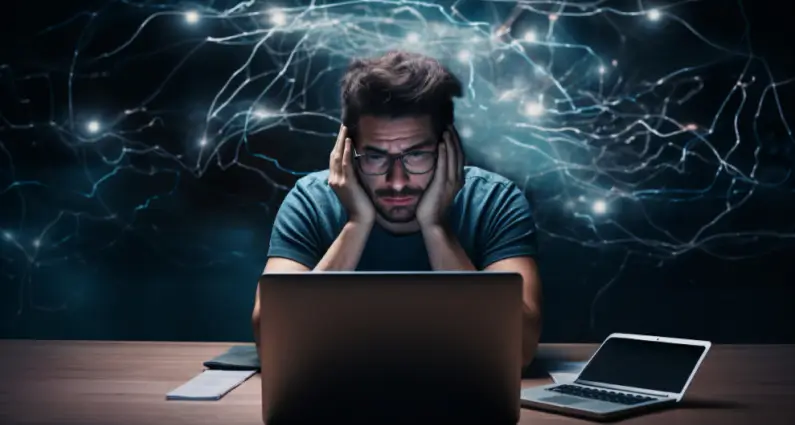The modern homebuying journey no longer starts with a drive-through neighborhood or a walk into a real estate office. Today, it begins with a Google search. Nearly nine out of ten buyers start their property search online. They browse listings while waiting for coffee, scroll through photo galleries while riding the bus, or watch virtual tours between meetings. That means your website—specifically, how it performs in search—is now your first impression.
If your site appears on the first page of Google, especially near the top, it becomes a powerful source of leads. But if it falls a few spots down, the results? Many potential buyers will never even know you exist. Worse, they’ll click through to a competitor’s site that loaded faster, looked better on mobile, or provided more helpful content.
Often, this drop in visibility isn’t caused by one major issue but by a series of minor missteps: copy-pasted listing text from the MLS, vague or generic metadata, poor mobile formatting, or uncompressed images that slow everything down. The good news? These problems are easy to fix—especially if you’re using WordPress.
1. Start with Unique, Human-Centered Listing Text
Google is smart enough to tell when you’ve copied your listing descriptions directly from the MLS. And while that may save time, it also dramatically hurts your visibility. MLS content is syndicated to dozens of portals, and when you publish the same block of text, you’re offering no new value in Google’s eyes. The result? Your version gets buried.
To improve your rankings, you don’t need to rewrite the entire listing from scratch. A light but thoughtful rewrite can go a long way. Add enough original content to make your page distinct, helpful, and engaging.
Here’s how to do it:
- Keep the property facts (square footage, number of bedrooms, updates) consistent with the MLS.
- Add 50–100 words of original description that reflects your knowledge of the property and the neighborhood.
- Use a conversational tone and sensory details. Make readers feel the space.
Instead of:
“Beautiful 3-bed home with spacious yard.”
Try:
“This three-bedroom home sits beneath a towering pecan tree that shades the deck each afternoon—a perfect spot for iced tea and quiet evenings.”
If managing multiple listings, create a reusable content pattern in WordPress using the Block Editor’s Pattern tool. Add placeholders for key details, then customize them for each new post. It’s a fast way to inject originality into every listing and improve your SEO simultaneously.
2. Optimize for Mobile—Because That’s Where the Buyers Are
According to recent data, nearly three-quarters of all real estate website traffic comes from mobile devices. If your site isn’t optimized for phones and tablets, it doesn’t matter how compelling your listings are—visitors will bounce before they see them.
Mobile optimization involves more than just responsiveness. You need to design with mobile in mind initially, not as an afterthought.
Start by selecting a fast, mobile-optimized theme. Options like Astra, GeneratePress, and Blocksy are excellent choices. These themes use clean code and minimal bloat and are built to load quickly—even on slower cellular networks.
After setting up your theme:
- Preview your listings on multiple devices. Don’t rely solely on desktop emulators. Load the site on a mid-range Android phone using cellular data and see how it behaves in real-world conditions.
- Check the visibility and usability of your navigation menu, lead forms, and image galleries. Do buttons space out properly for a thumb tap? Does text remain readable without zooming? Does the gallery work with swipe gestures?
- Adjust layouts using the WordPress Site Editor’s mobile preview mode. If desktop layouts look broken or awkward on smaller screens, switch blocks to a stacked format, reduce padding, or adjust font sizes.
Google evaluates your mobile performance before your desktop. If your site fails mobile users, it will fail in search results, too—regardless of how good it looks on your laptop.
3. Write Metadata That Gets Clicks, Not Just Ranks
Your site’s ranking is essential—but it’s only part of the journey. Even if your listing appears at the top of the search results, it must convince users to click. That’s where metadata comes in.
Your title tag and meta description are often the first impressions a buyer gets. Users scroll right past if they’re unclear, boring, or auto-filled with nonsense. But when done well, metadata becomes a mini sales pitch.
A good meta description:
- Summarize what the page offers in a friendly, human tone.
- Includes a target keyword near the beginning.
- Highlights something of value (e.g., photos, price, video tour).
- Stays within 150–160 characters for mobile display.
Here’s an example of strong metadata for a listing page:
Title: Two-Story Home Near Shepherd Park | 4BR, Walk to Schools
Description: See 21 photos, price, floor plan, and 3D walkthrough of this light-filled 4-bedroom home just minutes from Shepherd Park.
Write and preview these snippets directly inside your listing editor using WordPress plugins like Yoast SEO, SEOPress, or Rank Math.
After publishing, track performance using Google Search Console:
- Filter by page
- Sort by Click-Through Rate (CTR)
- If CTR is low despite high impressions, revise your snippet and retest
Over time, you’ll discover which phrases, tones, or calls-to-action resonate with your local audience.
4. Help Google Understand Your Listings with Schema Markup
Schema, also known as structured data, gives search engines explicit information about the content on your page. When added correctly, it can help your listings appear as rich results—with embedded features like price, address, number of beds and baths, or even the next open house.
Most modern SEO plugins can add Schema automatically. In Yoast SEO Premium, you can choose the “RealEstateListing” schema type and fill in fields like:
- Price and currency
- Number of rooms
- Floor size
- Property Description
- Location (with full address)
Alternatively, you can insert Schema manually using JSON-LD format in your page’s header. Use Google’s Rich Results Test to validate your markup.
Want to go further? Add a FAQ section to the bottom of your listing. Use it to answer common buyer questions:
- “Is this property in a flood zone?”
- “When was the roof last replaced?”
- “Are there any HOA fees?”
Tag this section with FAQPage Schema, and Google may display it directly in the search result. This builds trust, saves buyers time, and gives you more real estate on the results page.
5. Site Speed Isn’t Optional—It’s Essential
A slow website does more than frustrate users. It actively hurts your rankings. Google factors page speed into its algorithm, and buyers have even less patience than the algorithm does. If your site takes more than five seconds to load, more than half of your visitors will leave.
To speed things up:
- Compress your images using a plugin like ShortPixel or Imagify. These tools reduce file size without a noticeable loss in quality.
- Use modern formats like WebP, which load faster than JPEG or PNG.
- Install a caching plugin such as WP Rocket or LiteSpeed Cache, which preloads and stores your pages for faster delivery.
- Minify and combine CSS and JavaScript files, reducing the number of requests your browser must make.
Also, avoid bloated homepage sliders or pop-up-heavy plugins. These may look flashy, but they hurt speed and SEO.
Check your site’s performance regularly with Google PageSpeed Insights or GTmetrix. Aim for:
- LCP (Largest Contentful Paint): under 2.5 seconds
- TBT (Total Blocking Time): under 200 ms
Improved performance benefits SEO, keeps buyers engaged, helps listings feel more polished, and leads to better conversion rates overall.
6. Make SEO a Weekly Habit (It Only Takes 30 Minutes)
Search engine optimization isn’t a set-it-and-forget-it task. It’s more like caring for a garden—it stays healthy through regular attention. Fortunately, maintaining SEO doesn’t require hours of work each week. With a consistent routine, you can protect your rankings and stay ahead of issues.
Here’s a simple weekly checklist:
- Check the Search Console for coverage errors or crawl issues.
- Update WordPress, your theme, and plugins to stay secure.
- Test the mobile layout on your most recent listing or post.
- Run a speed test, log the results, and note any slowdowns.
- Add one internal link to an existing blog post or listing.
Write these five steps on a sticky note or save them as a calendar reminder. Once this becomes a habit, you’ll avoid most ranking drops and technical mishaps without feeling overwhelmed.
7. Stay Secure and Compliant—Because It All Depends on Trust
Even the best SEO worldwide won’t help if your site gets hacked or taken down for legal violations. Real estate websites need to be fast, functional, secure, and legally sound.
For security:
- Install a firewall plugin like Wordfence to block threats.
- Two-factor authentication is required for all users with admin access.
- Set up automatic daily backups and test your restore process at least once.
For compliance:
- Avoid language that implies buyer preference—like “no children” or “ideal for retirees.”
- Instead, describe factual, inclusive features: “Quiet cul-de-sac” or “Child care center nearby.”
- Include your brokerage name, license number, and required disclosures in the site footer.
Adding a personal touch can also build trust. Include a bio block on your listing pages with your name, license ID, and a short sentence about your mission. Even better, feature one client testimonial with a photo (with permission). These elements increase page time—making buyers more likely to reach out.
SEO Brings the Click—But Connection Closes the Deal
Your website isn’t just a container for listings—it’s your first conversation with future clients. It must load quickly, sound human, show value, and earn trust. Search engines help people find you. But what convinces them to stay, explore, and reach out is how your site reflects your service quality.
With WordPress, the tools are at your fingertips. Whether optimizing a single listing or revamping your entire site, these changes compound over time—bringing you more leads, more substantial rankings, and a better online reputation.
You don’t need to outspend the big portals. You just need to out-care them.